Free Download- TOP 10 Color Lookup Presets 3Dluts in Photoshop Premium Pack
Hello Hey everyone. I am Shazim Uddin from Shazim Creations. In this
post, I will give you Premium Top 10 color lookup presets for
Photoshop. Currently, 3DLUTs is a very popular preset that all designers love. Because designing a preset is very nice and fast. Free Download Premium TOP-10 Color Lookup Presets 3Dluts in Photoshop.

Download free top 10 color lookup-3DLUTs presets for Photoshop CC.
Color Lookup Presets in Photoshop Free DOWNLOAD. Top-10 3Dluts Color lookup Presets in Photoshop free download and enjoy for quick cinematic color gratings. All are Amazing color gratings. Just Download and Apply on Your images.
This top 10 Color lookup presets will save your time and Its very easy to use. Just one-time load you Presets then enjoy. All are very amazing Color Lookup Presets 3Dluts.
Use this preset to get the color you want:
1. Grading 1_Shazim Creations
2. Natural Pop _Shazim Creations
3. ps-01_Shazim Creations
4. ps-mulan_Shazim Creations
5. Soft Autumn_Shazim Creations
6. VG-02_Shazim Creations
7. VG-03_Shazim Creations
8. VG-13_Shazim Creations
9. Vintage Grade
10. Vintage Spring
When you work with this preset your picture will work. When you see the picture of it will beautiful.
Currently the most used color lookup. Because through this we have made many beautiful pictures in a very short time. These pictures are awesome to see. So everyone loves to use this color lookup.
If you like this color lookup / 3DLUTs file, you can use it for free. Download the color lookup / 3d LUTs file and use it in your picture. Make your image beautiful and beautiful.
How to install 3DLUTs in Photoshop?
For Windows PC: C:\Program Files\Adobe\Adobe Photoshop CC 2019\Presets\3DLUTs- Open your computer→ Go to (C:) Drive
- Go to Program File
- Open Adobe folder
- Open Adobe Photoshop CC 14/15/17/18/19 any version
- Open Presets folder
- Open 3DLUTs folder
- Final just paste Copy Your Downloaded Top 10 color lookup then Paste Here /3DLUTs folder
- Now Enjoy the best Top 10 Color Lookup Presets 3DLUTs
How to use color lookup/3D LUTs
- Open Your Photoshop
- Open your model image
- There is also the adjustment layer below click here adjustment layer icon
- Click here color lookup
- Choice your color lookup give for me and enjoy
If you don't understand, see the screenshot below Step by Step.
First extract you Downloaded File:At first Download Top 10 color lookup presets. Click on the mouse right button and extract the file. This is Top 10 color lookup presets files.
Local Disk C:\Program Files\Adobe\Adobe Photoshop CC 2019\Presets\3DLUTs
Now go to your file explorer. then go to Local Disk C. then program files click on Adobe. then click on Adobe Photoshop CC. Then go to Presets. And then finally click on 3DLuts.
And Finally, Copy your Downloaded Top-10 Color Lookup 3DLUTs:
Now open your downloaded presets folder. And select all your presets and copy. Then paste into the 3DLUTs folder. click on continue. And then Finally Paste your Downloaded Top-10 Color Lookup into 3DLUTs folder:
Now Open Your Adobe Photoshop Software. And now open your Photoshop, then open your image. Now go-to color lookup options and now enjoy your amazing color lookup presets.
Go to Color Lookup Options and Enjoy:
Now Select your Color Lookup Presets and Enjoy the Awesome Color Lookup. Here comes to Shazim Creations all color lookup presets. all are super color gratings presets. Opacity decreases low as your desire. enjoy for your any images color gratings effects just into some seconds. its saves your time and easy to use. I hope you must like this video.
We also providing you all new Actions, Camera Raw Presets, 3D LUTs, Free Backgrounds, PNG, etc everything for free on our website. We have almost more than 170+ Video Tutorials on My Shazim Creations YouTube channel so you can watch and learn for free and improve your editing skills every day from our YouTube videos.
See Another Related post
>>Top 10 Adobe Camera Raw presets in Photoshop
>>How to quickly brighten and whiten teeth in Photoshop actions
SHARE THIS POST FOR MORE UPDATES
1. Image Stock Click here to Download
2. Image 2 Click here to Download
3. Top 10 color lookup presets Download
If you can no Understand read this blog then please watch this full video. We are growing every as we are uploading a new post and video tutorials for you on YouTube related to Adobe Photoshop, Mobile Editing. Photo Editing, Photography, Photo Manipulations Photoshop Tutorials and many more. Everything is just for your love.
Watch The Video Tutorial:
"Big ideas, Great results."
"Shazim Creations"
Thank You For Visiting!







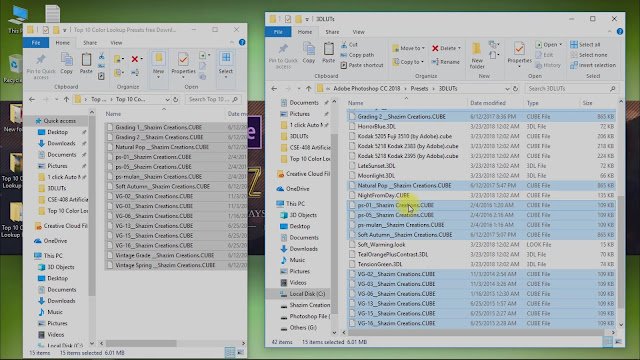









2 Comments
This comment has been removed by the author.
ReplyDeleteSir g i'm providing courses you may got more skill growth from https://courseunity.com
ReplyDelete